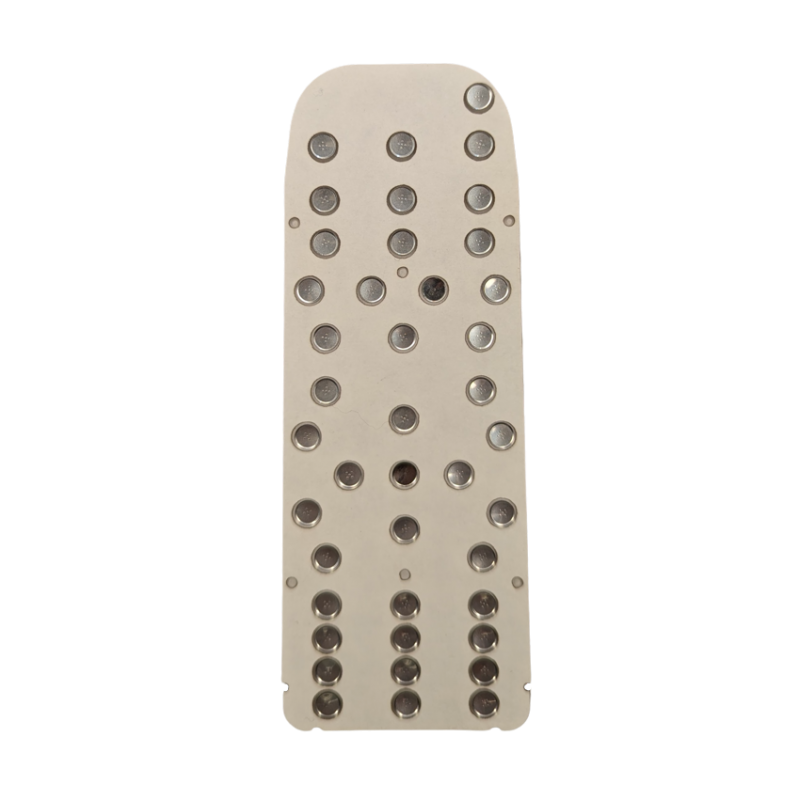
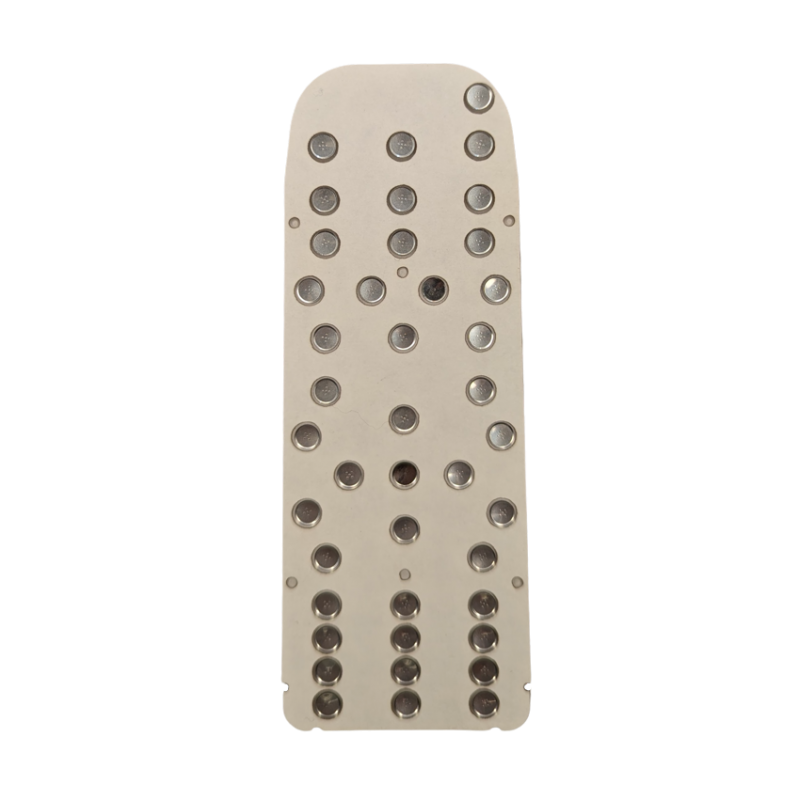
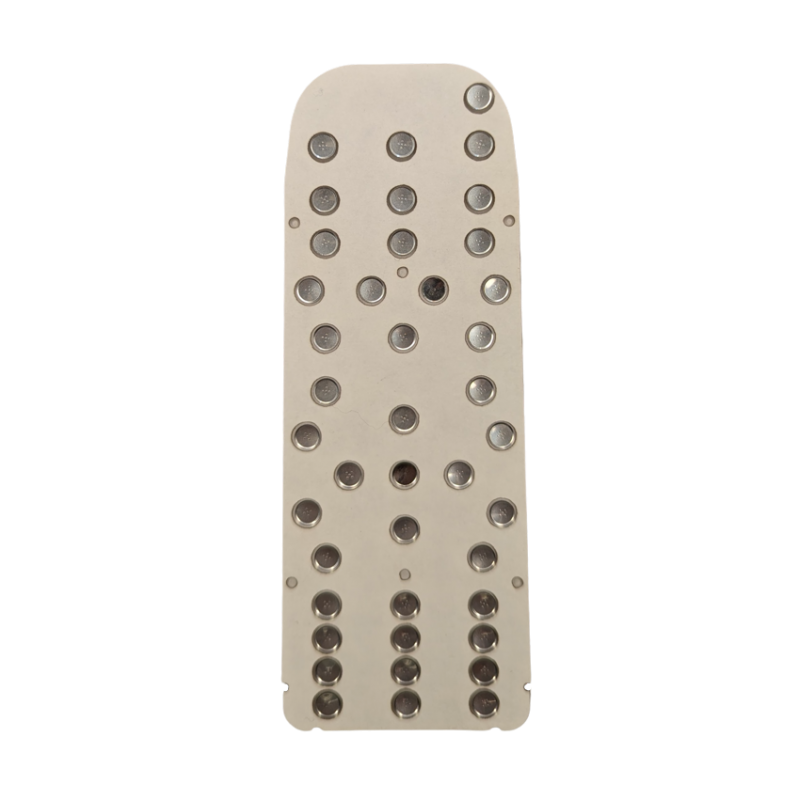


This is the SMART CONTROL version, not the Companion
Make sure you have the correct model! See pics for assistance
Optional Installation service Level 2
 Security policy
Security policy
No data sold or shared. NO SPAM!
 Economy Shipping
Economy Shipping
Sent by Letter Mail - No Tracking
 Return policy
Return policy
90-day money back guarantee
.png) USD
USD
$ Indicates prices are in USD
New button dome array for Logitech Harmony Smart Control
Old buttons can be removed by using a hair dryer to warm the adhesive and it should peel right off.
CLEAN the gold bullseye pads on the circuit board with isopropyl alcohol. 90%+ is best
Place the new dome array over the board. This is NOT adhesive and is held in place by the housing when reassembled
You might also like