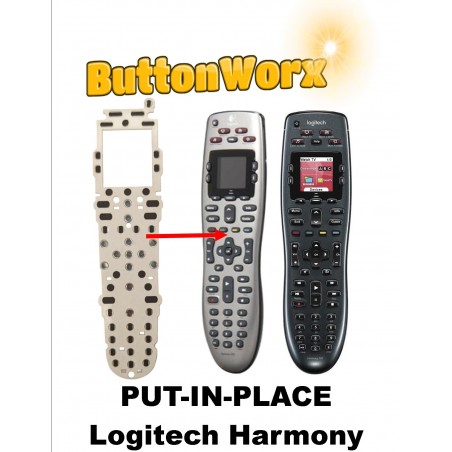
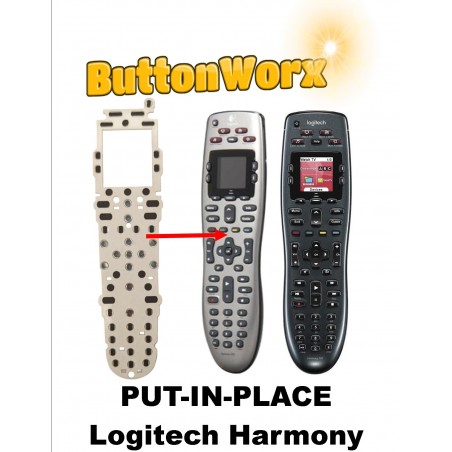
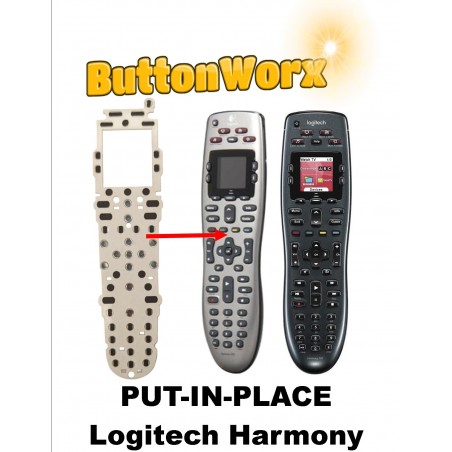


International Letter Mail Available
Repairs ALL the buttons including the snap dome switches
Includes New Snap Domes
The ButtonWorx™ membrane keypad permanently fixes the buttons by inserting a new keypad between the original buttons and the circuit board. New electrical contacts that never wear out like the rubber keypads do and it blocks any oil or dirt from causing problems in the future.
This version is the complete button replacement. No Deoxit needed to clean the old metal switch contacts. The full version keypad replaces the old white sticker layer with metal domes and also refurbishes all the rubber button switches. Also available is the GOLD edition which has gold plated metal domes.
To install the latest version ButtonWorx™ repair you do need to remove the old snap domes held down by a white sticker. Warm it up with a hairdryer to make it peel off easier. The circuit board needs to be cleaned with isopropyl. I like to use a damp q-tip and give each button contact a good rubbing. That is easier once the sticker is removed. Just don't get Isopropyl near the LCD screen. Iso can't break it but it does get under the backlight and make the display look weird. If there is any adhesive left behind after removing the old domes, please clean that up so it doesn't find it's way into your new ButtonWorx™ buttons.
You might also like
better than new
quick and easy to install. it fixed the buttons that had failed to respond and some buttons now work better than when they were new. i had one button that when pressed rebounded slow enough that it looked like a double press. this problem has been resolved too.
Logitech 665 working again!
I bought the version that has multiple parts, but I can't find that on the site any more to review so thought I'd leave it here.The arrival was quick and the video was very helpful for installation instructions.After putting off for a year or so with constantly having to reapply carbon pencil to numerous buttons, this kit has finally restored my 665 to full functionality. No more having to press and wiggle buttons, no more having to open the remote every few weeks to fix non responsive buttons, it's great!With Logitech discontinuing this line I was really worried my Harmony days had reached their end but my remote is good as new again. I'd highly recommend it if you love your Harmony remote but the buttons are no longer working properly.
Quick Total Fix
I ordered this item May 24 and received at my house in Canada on June 4. Regular mail no issues. Took me under 10 minutes to add this into my Harmony 650. As a result all malfunctioning buttons are working and I have a Harmony 650 that will hopefully last years more. Highly recommended.
Logitech Harmony 650 back to life
I had my Logitech Harmony 650 for years and after a while a few of the buttons stopped working. I reprogrammed the non functioning buttons as a work-around. Decided to give the PUT-IN-PLACE Button Repair a try. Followed the instructions on YouTube which took about 20 min to do. Now all the buttons work on my remote!
Logitech Harmony 650 repair EASY
Just got my repair kit, watched the video and performed the repair in short order. I would say that the repair is Super Easy as long as you have all the tools in the video. Small precision Phillips head, small plastic pry tool and high percentage alcohol (I had 91%). Follow the steps in the video and you’ll be done in minutes….maybe 5.