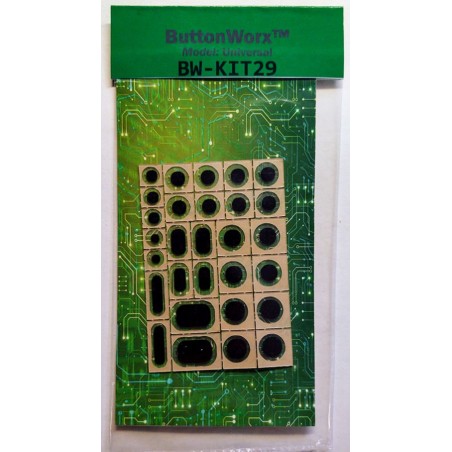
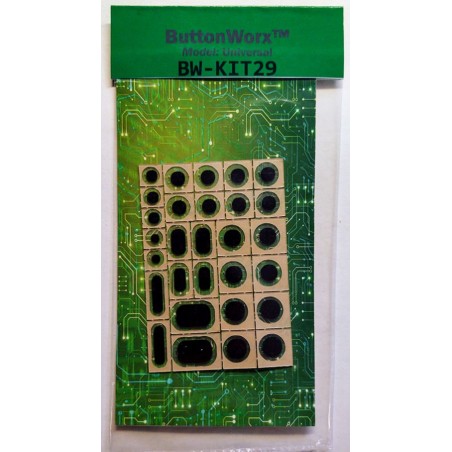
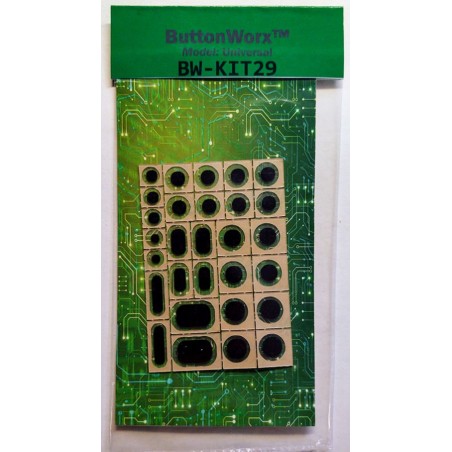

29 Fantbulous buttons in assorted shape and size. Use them to repair worn rubber keypad switches in countless devices.
Now keep in mind that no "universal" repair solution can work in every conceivable device. ButtonWorx™ individual buttons will work in the most common rubber keypad designs which should cover about 99% of what's out there. There are countless different devices however and occasionally I run into some of them need special techniques. If the button design is complex with a lot of extras in the mix then a button could need to be very specific shape to fit around components, it could need a thicker spacer or a slit cut to make it more flexible for really soft buttons. Sometimes universal isn't the answer or maybe just not practical. That's why ButtonWorx™ comes in hundreds of designs for specific needs with new designs being made all the time.
I couldn't be happier.
Had a button that had stopped working on the Outback Charge Controller I use with my Solar Array. It's a $500 charge controller that was working fine, so I wanted to avoid order a replacement. But control and settings of the device were severely limited without that button! I saw this item and thought, "What the heck, it's worth a try" -- I couldn't be happier. I took the Charge Controller apart, installed one of the smaller choices from the kit. Bam! The charge controller is as good as new! I am a very satisfied customer.
Junk
Do not stick. Do not waste your money. But a new remote
Actually works very well for me. but read instructions below. .
On a 30 (!) year old Kenwood Receiver that continues to work superbly the remote buttons most used were not working. Strangely, there are a couple features on the remote that ARE NOT ON the front panel. There are some challenges for using this kit. First make note of the buttons that are not reliable. I made a photocopy of the front and made notes on that. You will have to open the remote up, maybe using thin and strong case prying tools to avoid damaging the case, to get access to the board with the buttons. Because once the board is removed all the buttons may come out of place you may want to first put some masking/painter's tape gently on the front of the remote so it sticks to the buttons to help hold them in place. You may have to remove a bunch of tiny screws to lift up the board to get access to the buttons. It is the conductive material on the side of the button facing the circuit board that has worn out. You