




Letter Mail Shipping Available
 Security policy
Security policy
No data sold or shared. NO SPAM!
 Economy Shipping
Economy Shipping
Sent by Letter Mail - No Tracking
 Return policy
Return policy
90-day money back guarantee
.png) USD
USD
$ Indicates prices are in USD
Sno-way wired control 96107354
Snoway Hand Held Controller (Wireless) Old Series 96107355
IMPORTANT:
The red and black power wires from the battery pack will break off easily if you bend, tug and pull on them. You must be extremely careful with the wires, especially if you cannot solder them back on yourself if they break off.
A T-7 Torx bit is needed to take the back cover off.
Also remove the battery cover and batteries.

Clean the circuit board with Isopropyl alcohol and a q-tip.
Remove any black buildup
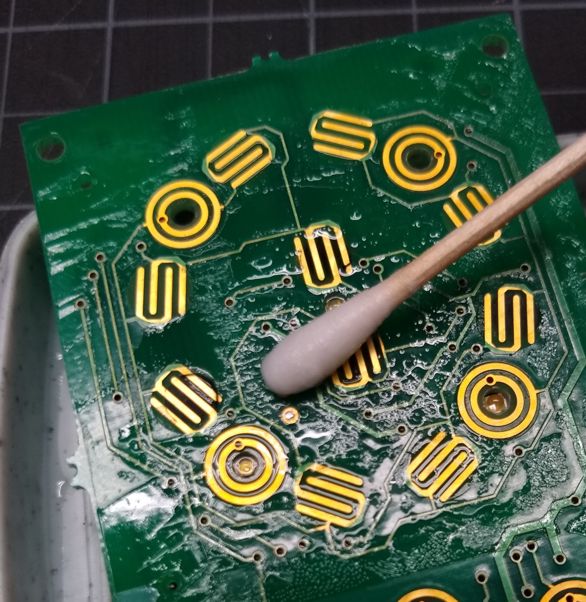
Peel brown paper off membrane.
It can be difficult to start and you may want to use a sharp blade to grab an edge.
Once you have an edge, the thin brown paper comes off very easily. If the paper is not removing easily then you are probably peeling the multi-layer keypad apart!!
Use the holes to line up the keypad.
The membrane pad should be installed AS FLAT AS POSSIBLE !!
DO NOT press down hard. Just put in place. The adhesive will keep the pad from moving as soon as it touches.
Note: The current membrane only covers the used buttons, not all the button contacts
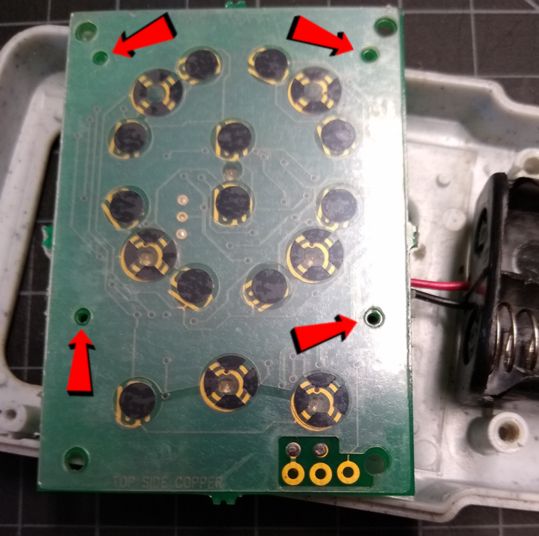
The rubber keypad has 4 pins that poke through holes on the PCB
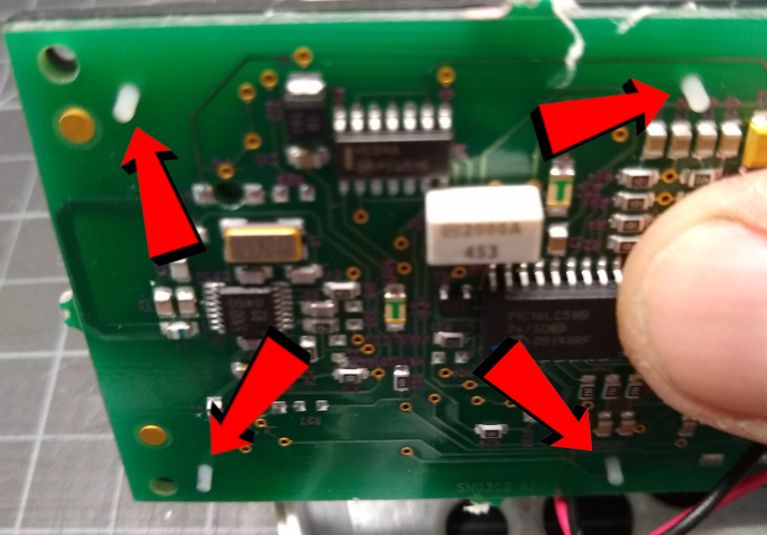
The PCB needs to be tucked under the battery wires.

The PCB has 4 larger holes that line up with some short posts on the top plastic housing.

There is a small plug for the hole in wireless units

You can TEST the buttons after installation and re-assembly.
Hold down the DP button and press ON/OFF. The backlights will illuminate and flash every time a button is pressed except for the small round black button. To shut off, hold ON/OFF for 3 seconds.