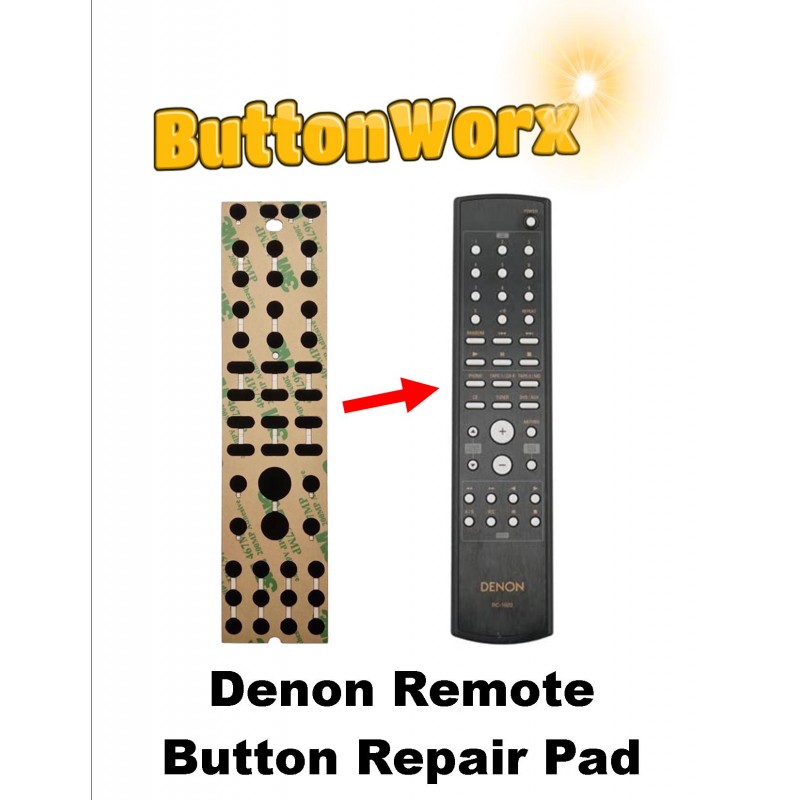
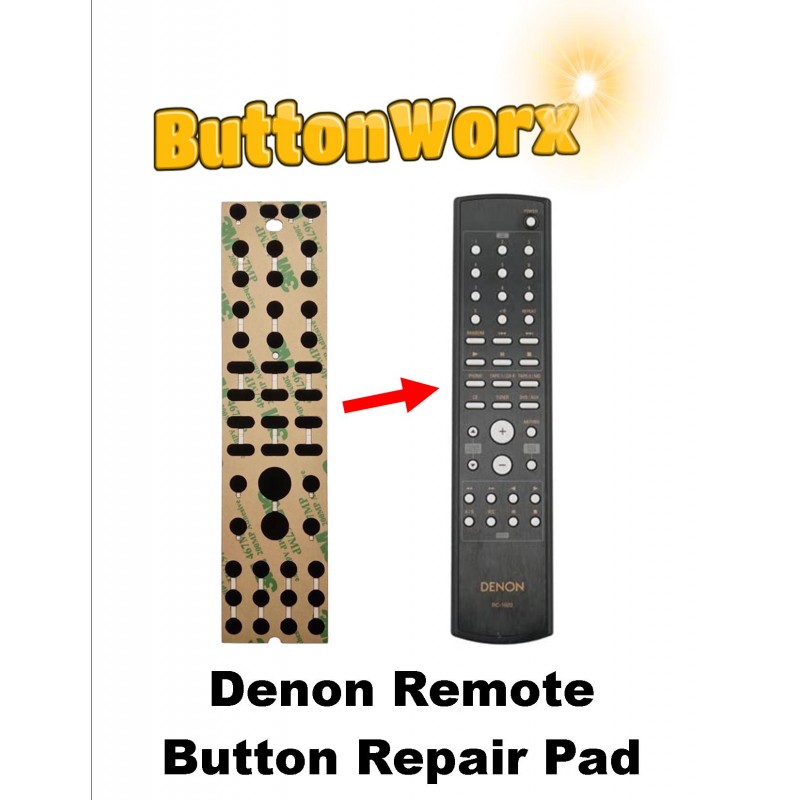
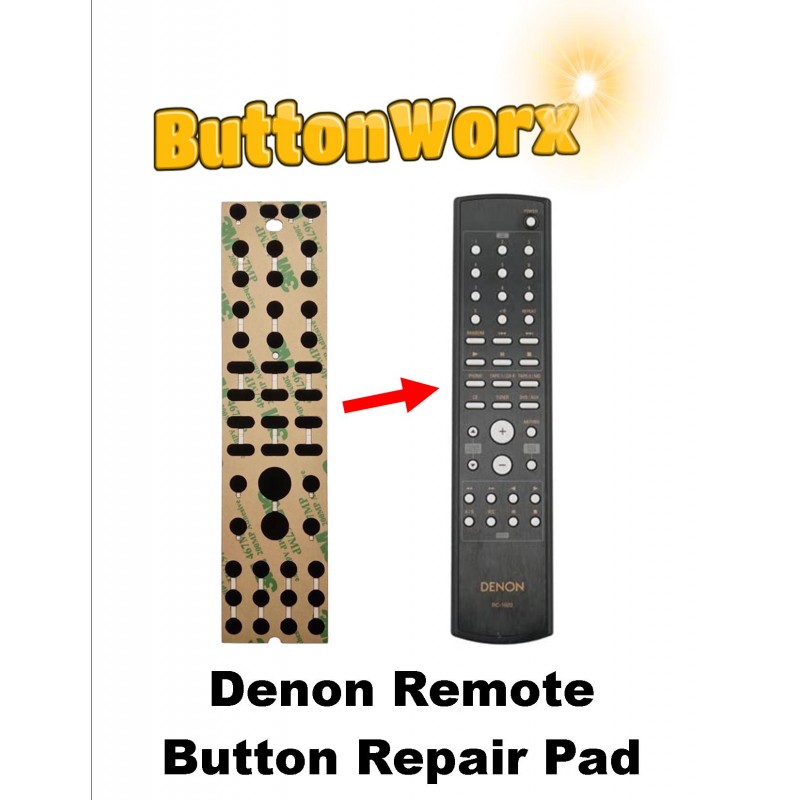






Letter Mail Shipping Available
 Security policy
Security policy
No data sold or shared. NO SPAM!
 Economy Shipping
Economy Shipping
Sent by Letter Mail - No Tracking
 Return policy
Return policy
90-day money back guarantee
.png) USD
USD
$ Indicates prices are in USD
Compatible with older Denon remotes ...
RC-1022, RC-1027, RC-1028, RC-1033, RC-1054, RC-1097, RC-1127, RC-1131, RC-1133, RC-1144 (not a complete list)
There are many old Denon remotes with similar button layout. Pay attention to the lower center volume (up / down or + / -) and see if the Up or + button is noticably larger than the Down or "-". That's a good sign this will fit.
Up to 3 oval and one round at the very top, then up to 3 rows of small round buttons (1-0, etc), then up to 4 rows of long oval buttons, then the different sized up down with possibly one or two small round on each side, then at the bottom up to 3 rows of little round buttons.
This will fit all the Denon remotes with similar button layout even if all the buttons are not available on your remote.
Do-It-Yourself
Permanently repairs rubber keypad buttons by replacing the conductive material.
Your buttons fails when the conductive pad wears out and silicone oils seep from the keypad. This gooey paste blocks electrical conductivity and stops the switch from working.
The ButtonWorx membrane keypad blocks dirt and oil from reaching the circuit board and offers a new conductor that cannot break down like rubber conductors do.
Note: This is for repairing hard to press buttons. If all your buttons stopped working one day, then the remote is broken (not the buttons) and needs repair
Our membrane keypads are custom cut for each model.
Use a plastic card to open housing
Start at the bottom corner and slide the card up the side. The housing will pull apart a little. Then do the bottom edge, then the other side.
IMPORTANT: CLEAN THE CIRCUIT BOARD WITH ISOPROPYL ALCOHOL
Install the ButtonWorx™ repair membrane FLAT FLAT FLAT. There is no need to make sure it is stuck down.
Do Not press down on the button areas. That can cause buttons to cave in creating a permanent short circuit.
Just place it down using the holes for alignment. If it needs to be repositioned you can remove it and try again.
When putting it back together the only tricky part is making sure the battery springs go into the slots in the housing.
RC-1022, RC-1027, RC-1028, RC-1033, RC-1054, RC-1097, RC-1127, RC-1131, RC-1133, RC-1144, RC1022, RC1027, RC1028, RC1033, RC1054, RC1097, RC1127, RC1131, RC1133, RC1144