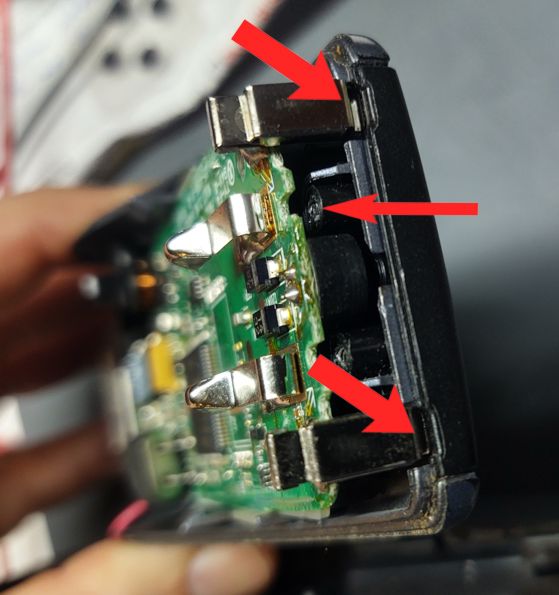Letter Mail Shipping Available
 Security policy
Security policy
No data sold or shared. NO SPAM!
 Economy Shipping
Economy Shipping
Sent by Letter Mail - No Tracking
 Return policy
Return policy
90-day money back guarantee
.png) USD
USD
$ Indicates prices are in USD
ButtonWorx™ Button Repair Kit